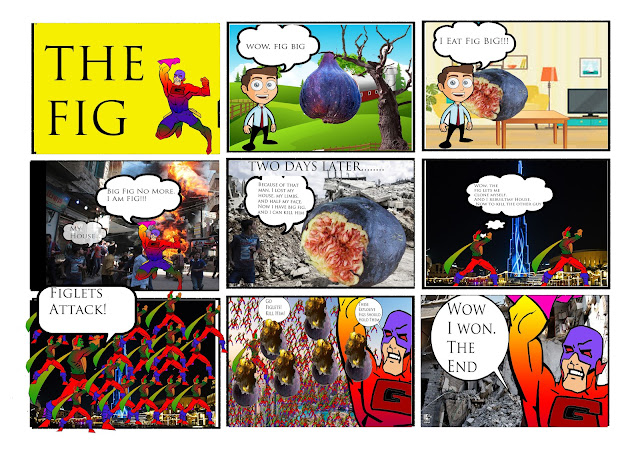This is my 9 Panel Comic Strip. I made a story of a man who ate a magical fig, and became Figman. In the process, he destroyed his whole neigborhood, and his neighbor became angry. The neighbor finds the half-eaten fig, and he eats the rest. Then, he gets magic powers and can clone himself. In the edn, Figman and Captain Fig (The neigbor that wants to kill Figman) face off in front of the Burj Khalifa. This was really fun to make, but it took some time. Eliseo helped me to get the idea to make this.